SurveyTools for BricsCAD COGO Tutorial
An introduction to MicroSurvey Coordinate Geometry functions for boundary computations
A core feature of MicroSurvey's SurveyTools for BricsCAD is the Coordinate Geometry (COGO) module. This command line utiility enables boundary computation tasks with maximum efficiency. These routines accomplish tasks that CAN be done using CAD operations, but SurveyTools' COGO routines are optimized for creating a plan and points ready for staking, with all available input and output scaling options saved with the specific project.
- Compute points and boundaries with a minimum number of keystrokes
- Apply Input and Output scale factors during computations
- Create "Smart" entities connected to a survey database to ensure accurate labels and to record coordinates for immediate staking
- Use an AutoMap to apply CAD standards from point descriptions as points and boundaries are computed or imported
- Output a points file ready for staking out without requiring field transformations between ground and grid datums
The tutorial should take about 25 minutes to complete.
Course Curriculum
Introduction
Available in
days
days
after you enroll
Coordinate Geometry
Available in
days
days
after you enroll
-
StartOpening Survey Tools and Training Drawing
-
StartProject Configuration
-
PreviewTraining Assignment Overview
-
StartActivating COGO
-
StartUse COGO to subdivide a Boundary
-
StartCompute a Right of Way Boundary Point
-
StartCompute where a Boundary Intersects an Arc
-
StartCreate new Boundaries from Computed Points
Conclusion
Available in
days
days
after you enroll
Frequently Asked Questions
When does the course start and finish?
The course starts now and never ends! It is a completely self-paced online course - you decide when you start and when you finish.
How long do I have access to the course?
This course will be available to you for as long as we offer it - across any and all devices you own.