COGO 1: Introduction to Coordinate Geometry in MicroSurvey
Learn the fundamentals of using MicroSurvey's elegant COGO routines to perform cadastral tasks in this hands-on curriculum.
The COGO 1, 2 and 3 classes are designed to introduce you to the fundamentals of the powerful Coordinate Geometry tools that are core features of MicroSurvey CAD, embeddedCAD and inCAD.
If your maintenance is current please contact our sales department by phone or email for a 25% discount coupon for each current seat of software you own. 1-800-668-3312 or 1-250-707-0000
COGO 1 is a prerequisite for COGO 2 and 3. COGO 1 includes 6 hours of instructional time. The course materials were developed for past classroom and "live" online training in COGO. The course includes extensive video recorded lessons, hands on exercises, readings and quizzes to prove your understanding of the material.
Successful completion of this course will prepare you to:
- Open MicroSurvey , open and create drawings.
- Configure MicroSurvey and CAD settings that affect COGO operations
- Use command line COGO
- Compute points, lines and curves by inputting known and/or unknown values in the command line
- Maximize your efficiency by using extended options such as inline calculations, hot toggles, bearing rotation, input scale and output scale.
Course Curriculum
-
StartAzimuth Entry
-
StartBearing Entry and First COGO Assignment
-
StartTurned Angle
-
StartRecall Bearing and Distance
-
PreviewBearing Bearing Intersection
-
StartDistance Distance Intersection
-
StartPerpendicular Offset
-
StartBearing Bearing Intersection 2
-
StartCOGO Inverse
-
StartCurves
-
StartDistance Entry as a Formula
-
StartDeflection Angle
-
StartCreate point by Distance and Angle
-
StartCurves 2